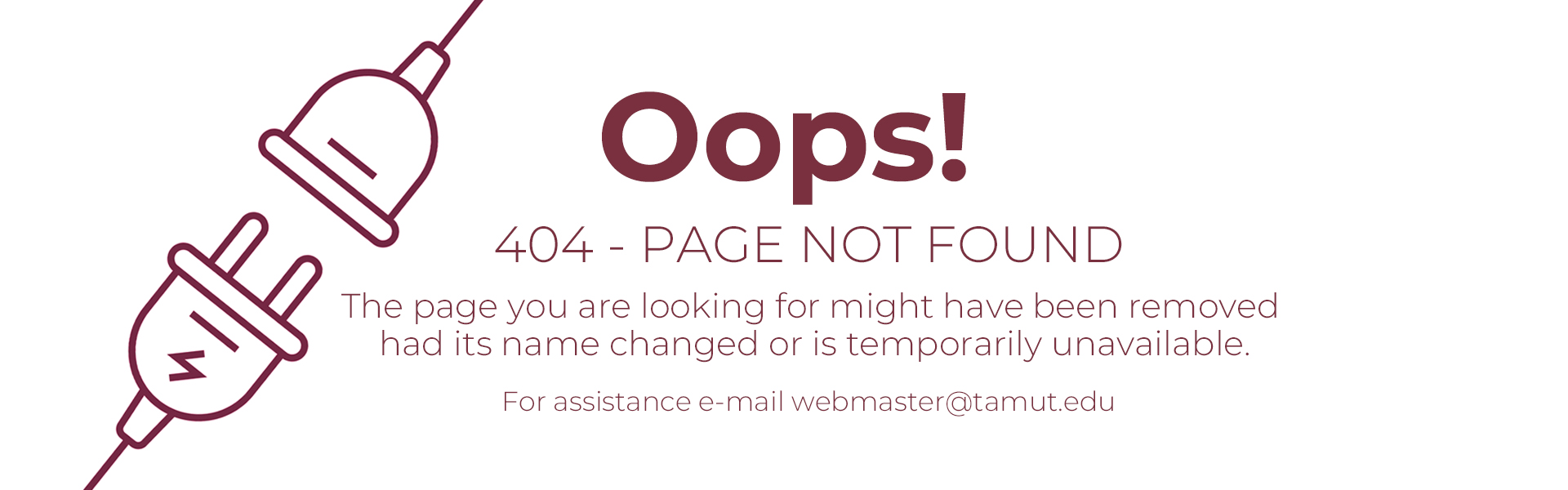
Contact Us:
Texas A&M University-Texarkana
7101 University Avenue, Texarkana, Tx. 75503
(903) 223-3000
